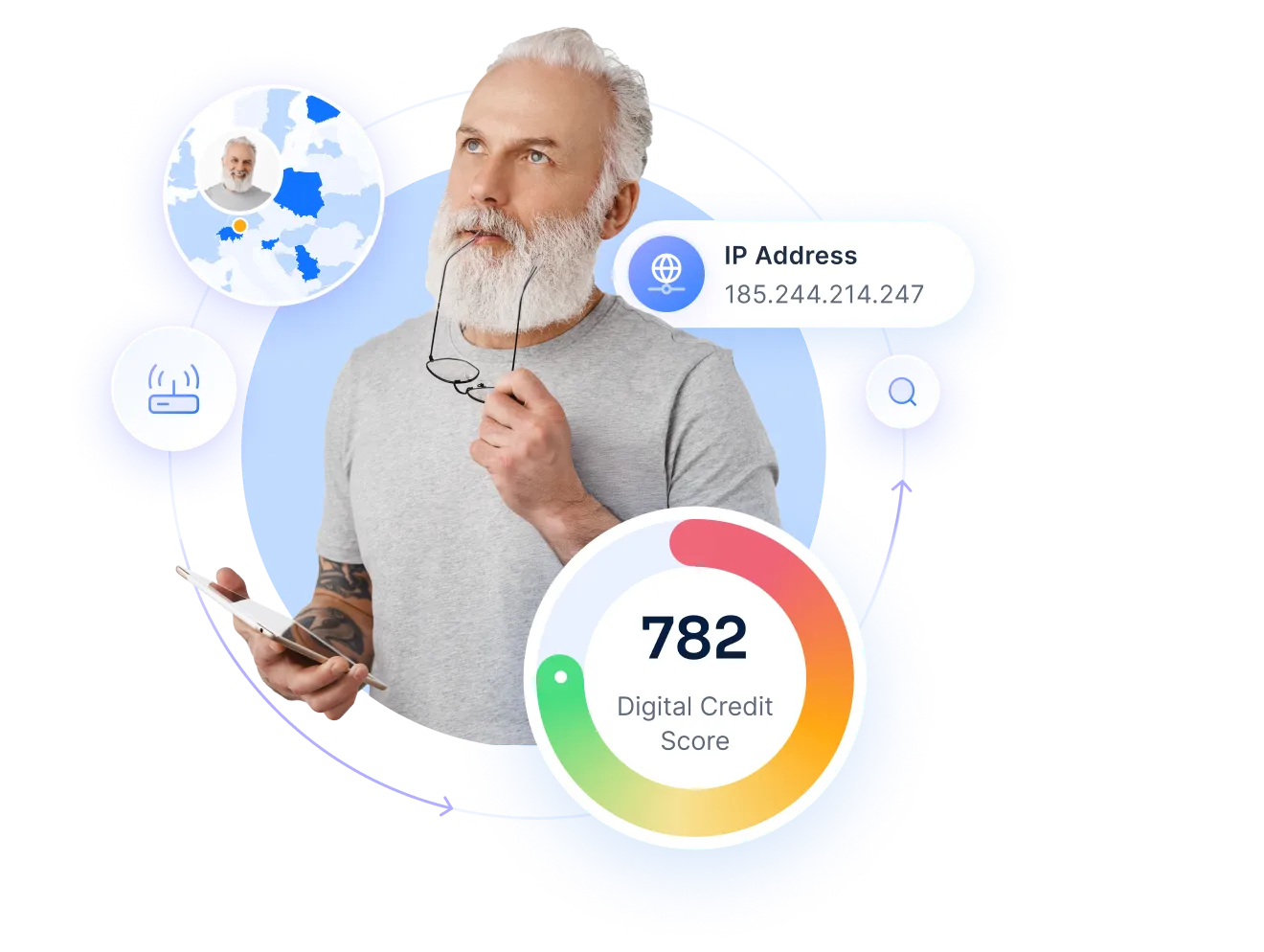Enhance Your Risk Management with Advanced IP Address Lookup
Extract credit insights from an IP address - spot suspicious applicants, identify prime customers, and tailor product offerings.
What does an IP lookup include?
An IP lookup identifies location, anonymizer use, and IP type, providing network insights that strengthen a credit scoring system.







What can you use
the IP lookup tool for?


What can an IP address reveal?
Proactively identify potential risks by verifying loan applicants with a digital footprint analysis tool that uses advanced IP location lookup technology.
Empower your risk team with advanced IP address insights

Benefits of IP location lookup
What is IP address lookup?
For RiskSeal, looking up an IP address means gathering information about a borrower’s connection.
We analyze geolocation data, VPN or proxy usage, data center activity, TOR connections, and ISP. Paired with email lookup services, this gives lenders a fuller picture of borrower identity.
Alongside IP analysis, reverse phone lookup services provide extra context on phone reputation and stability, further strengthening risk assessment models.
FAQ
What kind of insights does RiskSeal's IP address lookup reveal?

RiskSeal’s reverse IP lookup solution provides extensive information about a potential borrower based solely on their IP address.
This includes geographic information such as the country, region or state, city, latitude and longitude, and zip code.
Additionally, it discloses organizational information, including the ISP and the name of the associated organization.
RiskSeal identifies anonymizers, checking if the IP connection is associated with a VPN, proxy, TOR, or Apple Private Relay.
How can you utilize RiskSeal’s IP lookup tool?

By leveraging RiskSeal’s IP lookup tool, fintech providers can enhance credit risk management and fraud detection.
RiskSeal analyzes IP addresses to identify regions with higher default rates or fraud risks, allowing lenders to adjust their decision-making process.
Also, our solution determines the applicant's approximate geolocation and compares it with the provided information to identify any discrepancies that could indicate potential fraud.
Does using an anonymous IP address indicate a high-risk borrower?

No, an anonymous IP address does not automatically mean a bad borrower. From our experience, the risk depends more on the specific type of IP address. For example, IP addresses from TOR networks or anonymous proxies pose a much higher risk compared to those from premium VPN connections or Apple Private Relay.
Does IP lookup add any friction to the end user?

No, the validation process is completely frictionless, occurring seamlessly in the background without requiring the user's separate approval.
How long does RiskSeal take to do an IP lookup?

RiskSeal performs an IP lookup almost instantly, taking just 0.1 seconds.












.webp)